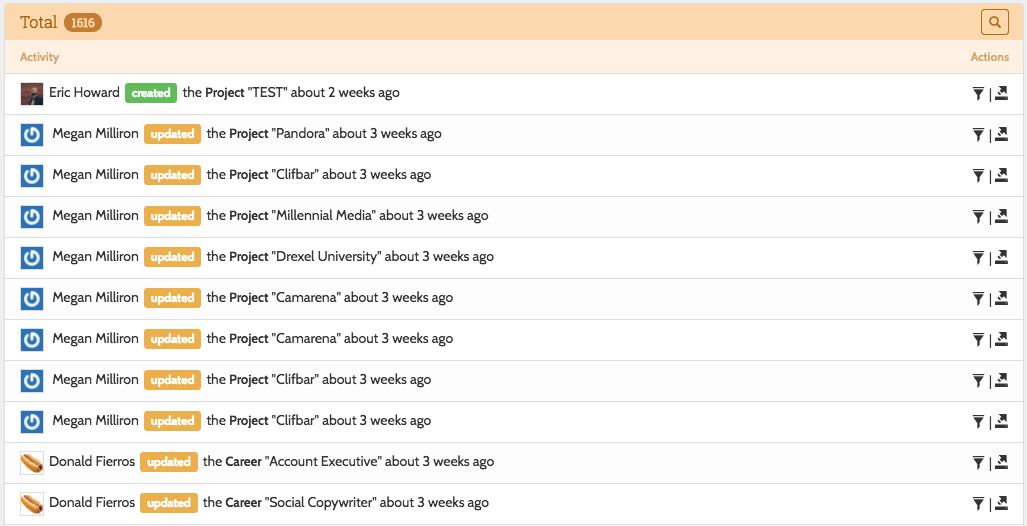Decoy
A Laravel model-based CMS
By Bukwild
Admin management
Account management
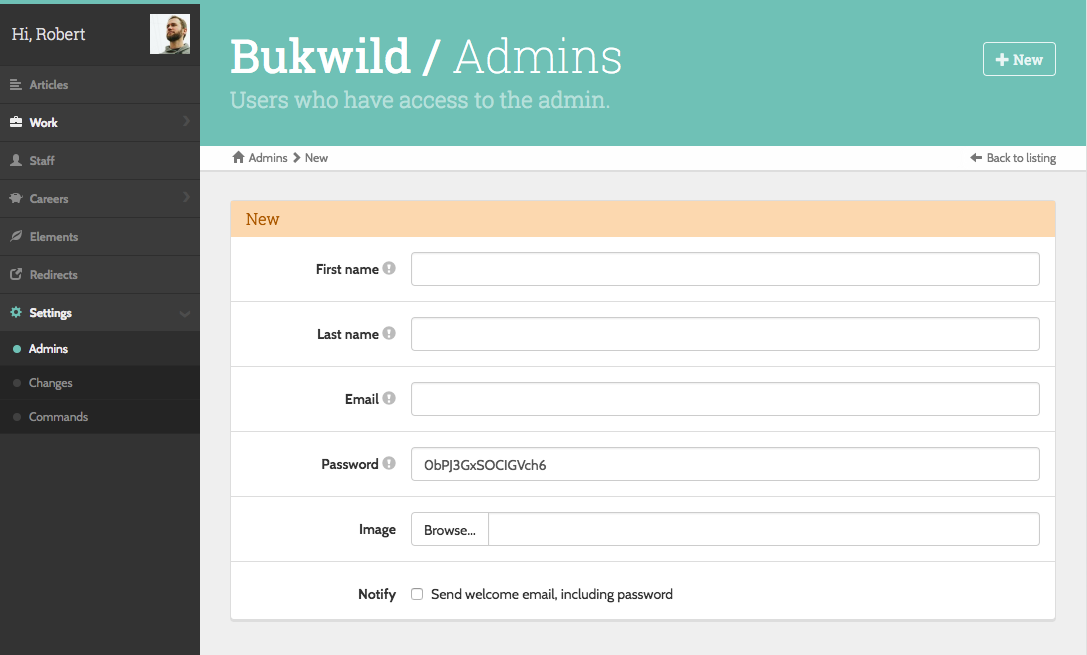
Decoy ships with an interface for the management of admin user accounts. In addition, admins can be created through the console by running php artisan decoy:admin.
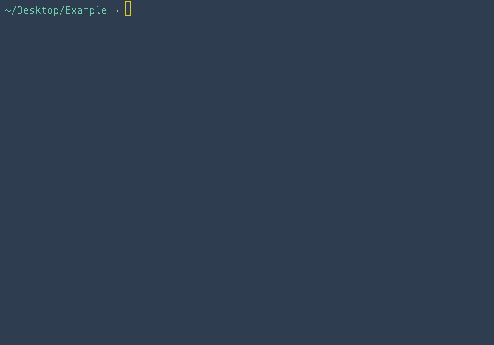
Permissions
Deeper roles and user permissions are configured in Decoy’s site.php config file. Here is an example using both roles and permissions.
'roles' => array(
'general' => '<b>General</b> - Can manage sub pages of services and buildings (except for forms)',
'forms' => '<b>Forms</b> - Can do everything a general admin can but can also manage forms.',
'super' => '<b>Super Admin</b> - Can manage everything.',
),
'permissions' => [
'general' => [
'cant' => [
'create.categories',
'destroy.categories',
'manage.slides',
'manage.sub-categories',
'manage.forms',
],
],
'forms' => [
'can' => [
'read.forms',
'update.forms',
'manage.articles',
],
'cant' => [
'publish.articles'
],
],
'forms' => [ // Demonstrating using a closure
'can' => function() {
return ['manage.forms'];
},
]
],
Using roles and permissions causes additional options to appear in the admin:
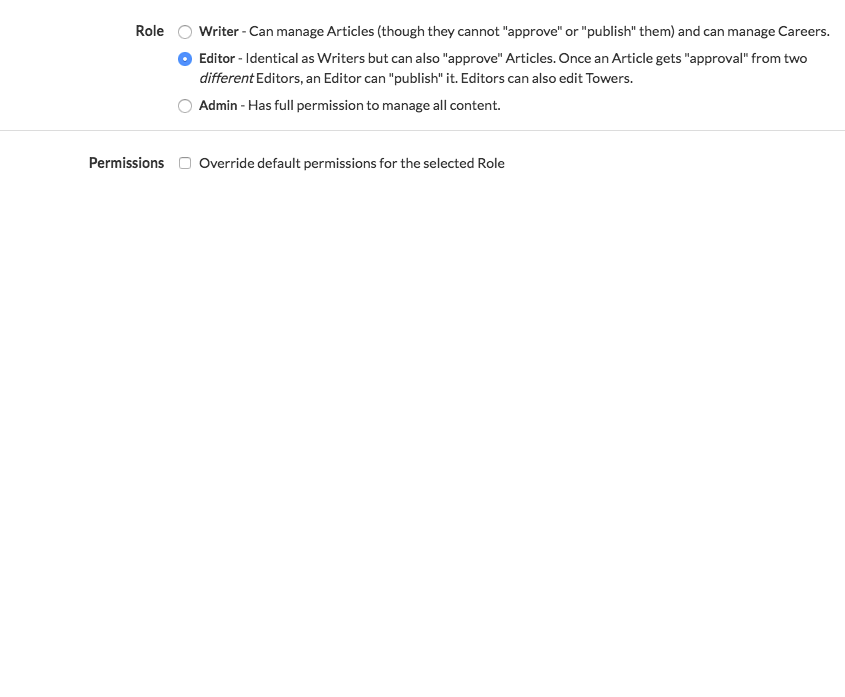
The roles array generates the list of roles on the Admin edit screen. The permissions array defines what a user can and can’t do. Can acts as a whitelist, cant as a blacklist and is dealt with second so it can override can. The full list of supported actions that can be denied are:
- create
- read
- update
- destroy
- publish (set the
visibility) - manage (combines all of the above)
In addition, you can make custom permissions and check for them using the same methods. For instance, you could add an approve.articles permission to the config and then check for it using app('decoy.user')->can('approve', 'articles'). This is preferred over checking the admin’s role as it is more flexible and expressive.
Tracking changes
Decoy automatically tracks all admin changes and presents them in a view called “Changes”.